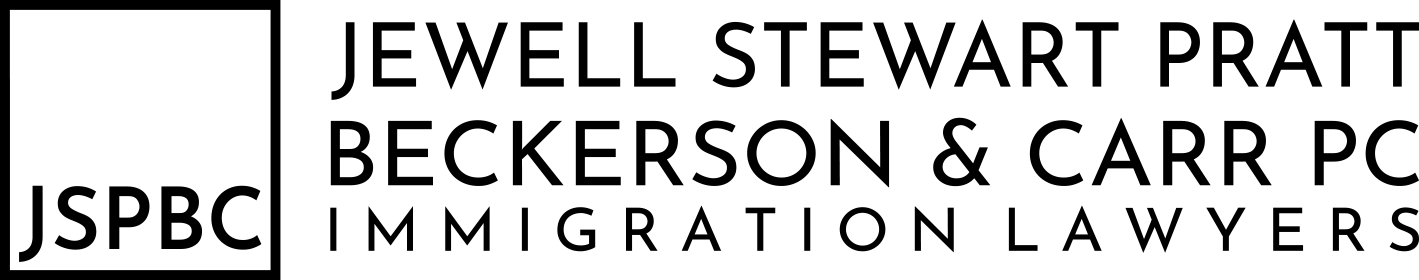News Release from Jewell & Associates, PC
U.S. Customs and Border Protection (CBP) has now fully implemented the automation of Form I-94 at all air and sea ports. On entering the United States a foreign national no longer receives a paper copy of Form I-94. Instead, they must visit the CBP website at www.cbp.gov/I94, enter their personal details, and print a copy of their I-94 there. CBP has advised doing this after each entry into the U.S., because their system does not currently store data on any entry other than the most recent one. It does not appear that CBP’s eventual expansion of I-94 data retention will encompass more than five years of entries in any case.
CBP has provided an FAQ regarding I-94s at www.cbp.gov/I94. It has also issued guidance to those who cannot find their I-94 on its website here. Here is a summary of the current guidance and other tips that may be useful:
- Proofread, and wait: Double-check the data entered to make sure it is correct. Also, give the information twenty-four hours post-entry to reach the I-94 system. If that does not result in retrieval of the I-94 data, the tips below may help.
- Note the effect of time zones on your date of entry: The I-94 system operates on Eastern Time. If the time of arrival in the U.S. is 22:00 Pacific Time on November 6, 2013, the I-94 system will record the entry as occurring at 01:00 Eastern Time on November 7, 2013. Therefore 11/07/2013 should be entered in the “date of entry” field.
- Modify the name order: Enter the first name in the last name field, and vice-versa. Try entering the first and middle names in the ‘first name’ field, even if the middle name is not stated on the passport or visa. If the first and middle names were entered in the first name field and the I-94 is not found, try one name and then the other.
- Remove spaces between multiple first names or multiple last names: If you have two first names or two last names, or both, type the names in the appropriate fields without a space between them.
- Enter the name stated in the passport, visa, or Form DS-160: If the format of your name varies across travel documents, or DS-160, try using each variation.
- Use the correct passport number: If you travel with an expired passport because it contains a current visa, try both the old and new passport numbers. Relatedly, if the passport number on the visa is different from the correct passport number, try using that too.
- Check the visa classification: The classification on the visa may differ from the classification on the admission stamp. Try entering each. If the entry occurred using the visa waiver program, make sure to enter WT/WB.
- Check the country of citizenship: Enter the country of citizenship (i.e. country that issued the passport), not the country of current residence.
If none of these results in retrieval of the I-94 data from a U.S. entry, it may be necessary to contact a local CBP office, possibly with the assistance of counsel.
By Christopher Beckerson and Claire Pratt. © Jewell & Associates, PC 2013